TECH
How to reactivate your barred MTN Line with NIN in 2024

It is no longer news that mobile operators in Nigeria are forced by regulatory authorities to comply with its mandate to link all of their customers with the National Identity management portal. By this mandate linking your National Identification Number (NIN) to your MTN line has become a crucial step for all Nigerian mobile users. This process ensures compliance with government regulations and enhances the security of your mobile services.
Let’s walk through the simple steps to link your MTN line with your NIN.
Step-by-step guide on how to link your MTN Line
- Check Your NIN Linking Status
Before you begin the linking process, it’s essential to check if your MTN number is already linked to your NIN. Here’s how:
- Visit the official MTN NIN Linking Portal at https://ninlinking.mtn.ng/
- Enter your MTN phone number
- You’ll receive an OTP (One-Time Password) for verification
- Alternatively, you can enter your email to receive the OTP
- Make sure to read and accept the Terms and Conditions
- Click on “Check NIN status”
This quick check will tell you if your line is already linked or if you need to proceed with the linking process.
- Linking Options
If your MTN line isn’t linked to your NIN, you have several options:
a) Online Linking:
- After verifying your number with the OTP, you’ll see three options:
- Create a virtual NIN to link your number
- Use USSD to link your NIN
- Visit an MTN store
b) USSD Linking:
- This is a quick and easy method:
- Have your 11-digit NIN ready
- Dial *996# on your MTN line
- Select option 1 to link your NIN
- Choose option 2 and enter your NIN when prompted
- Wait for confirmation messages of successful linking
c) In-Store Linking:
If the online or USSD methods don’t work, you can always visit an MTN store:
- Locate your nearest MTN store or office
- Bring your MTN SIM card and NIN
- An MTN representative will assist you with the linking process
- Additional Tips for Successful Linking
- Ensure that the personal information (name, date of birth, etc.) on your MTN line matches exactly with your NIN registration details.
- If you encounter any issues during the process, don’t hesitate to contact MTN support. You can reach out via the MyMTN app, social media channels, or their customer care lines.
- Linking Other MTN Devices
It’s worth noting that you can also link your MTN router and other MTN devices to your NIN using the same portal. This ensures all your MTN services are compliant with regulations.
Conclusion
Linking your MTN line with your NIN is a straightforward process that can be done online, via USSD, or in-store. By following these steps, you’ll ensure your MTN services remain active and compliant with Nigerian regulations. Remember, if you face any difficulties.
Stay connected, stay compliant!